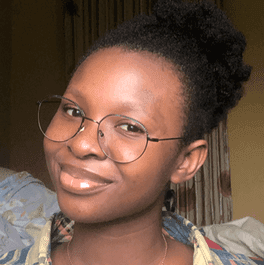Think about the last time you found yourself at work, angry over that project that had gone wrong or crying over that social media campaign that didn’t go as smoothly as planned. Yeah, I’ve been there too. Creating and managing a content marketing strategy can be a complex and time-consuming task, especially if you don’t have the right tools at your disposal.
That’s where project management tools come in handy. These tools can help you streamline your content marketing efforts, collaborate with your team, and ensure that your content is delivered on time and within budget. In this blog post, we will explore 6 project management tools that can take your content marketing to the next level and help you achieve your marketing goals. Whether you’re a small business owner or a marketing professional, these tools can make your life easier and your content marketing top-notch. So, let’s dive in and discover how these tools can transform your content marketing game.
See also: How Automated Reporting can change the Quality of Your Project Management
Why is project management important in content marketing?
Here are some reasons why project management is key to your content marketing process:
1. It makes for the existence of clear and organized plans
It goes without saying that when project management comes into play, everything becomes more organized. There is a definite time to post an article or engage in social media conversations for the brand, as opposed to doing things when you “feel like it”.
When everything is organized and has time for execution, you can guess what the results will be: improved employee collaboration and overall success.
2. It helps define everyone’s roles
The incorporation of project management into content marketing makes it easy for every single person involved to know exactly what they’d be doing for a project the company as a whole, set out to achieve. The results? You and your team will be less confused about what your responsibilities are.
3. It creates a central place for your project details
This includes times of execution, documents related to the project, and feedback from executed stages of the project.
4. It makes it easier to track progress and make informed decisions.
Say you’re interested in knowing how long it takes any of your articles to rank. The existence of project management makes it possible to track this because everything is accounted for: when you posted the article, what the article was about, the writer of the article, and whatever other information you might need to make future decisions.
Some tips for effective project management
1. Set definitive goals for your content marketing
Without setting goals, it is difficult to say whether you are succeeding or not. Whether there are only a few steps or many, goals help you keep track of your progress and make sure that you’re actually achieving the results you want.
2. Make communication your watchword
Communication is the key to effective project management. You’ll have a better chance of success by taking the time to talk with your team members and keep them updated throughout the process.
3. Always motivate your team.
Motivation is half the battle when it comes to getting people to perform a project well. The key to doing this is understanding that people are motivated by rewards, and you can use these rewards in many ways to encourage them to work hard.
4. Use the right tools to manage your projects.
In today’s business world, there are many tools that can be used for project management. Knowing what these tools are, how they work, and which ones are best for your needs is essential to making sure your projects go smoothly.
See also: 5 ways project management tools can help you prioritize effective communication
6 project management tools that can make your content marketing top-notch.
Simply put, project management tools are application software with functions that help with planning, collaboration, and progress tracking for your project. There are a host of project management tools to choose from, but thankfully, I did the work for you and selected 6 great tools out of this ever-growing number to share with you.
1. Wrike
Wrike is a cloud-based project management software that provides a comprehensive suite of tools to help teams manage their projects and workflows effectively. It is designed to streamline team collaboration, enhance productivity, and enable project managers to stay on top of their projects from start to finish.
Features
Task Management: Wrike provides a flexible task management system that enables you to create and assign tasks, set deadlines, and track progress.
Collaboration: With Wrike, team members can collaborate in real-time, share files, and communicate through threaded conversations.
Time Tracking: Wrike allows you to track time spent on tasks, and monitor billable hours for clients or projects.
Customizable Dashboards: Wrike’s dashboards can be customized to meet the needs of your team and provide real-time insights into project progress.
Gantt Charts: Wrike’s Gantt charts help visualize the project timeline, dependencies, and progress.
Resource Management: Wrike allows project managers to allocate resources to tasks, track availability, and balance workloads across the team.
Plans
Wrike offers five pricing plans:
(i) Free Plan: Offers basic project management features for up to 5 users.
(ii) Professional Plan: Starts at $9.80/user/month and includes advanced features like Gantt charts, time tracking, and custom workflows.
(iii) Business Plan: Starts at $24.80/user/month and includes resource management, reporting, and integrations with other tools.
(iv) Enterprise Plan: Custom pricing for large teams and organizations, which includes advanced security, customization, and support.
(v) Pinnacle Plan: This exists with custom pricing for large teams with complex work needs, can take up to an unlimited number of members, and has advanced tools and analytics for complex work.
Pros
(i) Customizable: Wrike’s customizability makes it a great fit for teams with diverse project management needs.
(ii) Collaborative: Wrike’s real-time collaboration features help teams work together efficiently and effectively.
(iii) Mobile app: Wrike offers a mobile app, which allows teams to stay connected and productive on the go.
(iv) Integration: Wrike integrates with a wide range of tools like Jira, Salesforce, and Slack, making it easier for teams to work seamlessly.
Cons
(i) Complexity: Wrike’s vast array of features and customizability can make it challenging to navigate for new users.
(ii) Pricing: Wrike’s plans can be expensive for small teams, especially those with fewer than five members.
(iii) Training: Due to its complexity, Wrike requires training to be used effectively, which can be time-consuming.
2. Drogo
Drogo is a powerful tool built for content marketers and marketing professionals to manage their projects, collaborate with team members, track their goals, and find professionals for their content marketing needs. It is an all-in-one solution that offers a range of features to make marketing efforts more efficient and effective.
Features
(i) Collaboration and Project Management: Drogo’s collaboration and project management features are designed to help teams work together seamlessly. Users can easily assign tasks, track progress, set deadlines, and communicate with team members. With a dashboard that provides a comprehensive view of all ongoing projects, team members can quickly get up to speed on what’s happening and make informed decisions.
It also includes a chat feature that enables team members to communicate quickly and efficiently. Users can easily share files, discuss ideas, and provide feedback in real time, making it easier to collaborate and stay on top of project deadlines.
(ii) Goals Setting and Tracking: Setting and tracking goals is crucial for measuring the success of marketing efforts. Drogo makes it easy for users to set goals and track progress with its goal-setting and tracking features. The platform provides real-time insights into the progress of campaigns, making it easier to adjust strategies as needed.
(iii) Finding Professionals: Drogo offers a unique feature that allows users to find professionals for their content marketing needs. Users can post a job on Drogo and receive applications from professionals who can help with content creation, SEO optimization, social media management, and more.
(iv) Report, Analytics, and SEO Management: Drogo’s report, analytics, and SEO management features enable users to gain insights into their marketing campaigns and optimize their content for search engines. Users can monitor their website’s performance, track keyword rankings, and identify opportunities to improve SEO. Drogo also makes it easy for users to create and manage reports on campaign performance.
(v) Staff Review System: Drogo’s staff review system allows users to provide feedback and performance reviews for team members. This feature is useful for managers who want to ensure that their team is performing at its best and that individual members are meeting their goals.
(vi) Timeline: Drogo’s timeline feature provides a comprehensive view of all tasks and makes it easier to manage projects and ensure that everything is on track.
(vii) Support: Use the help desk feature to address any issues or concerns that you may have while using the tool. Just send a message and you’ll get a response in no time. There are also resources that explain how each of the features works. Amazing, isn’t it?
Pros
(i) It is user-friendly with an easy-to-use interface.
(ii) You have so many management tools infused into one. This means you don’t have to pay for and use a lot of different tools.
(iii) It was designed specifically for content marketers, so every content marketing concern has been addressed.
(iv) Drogo is absolutely free! Although there are custom plans that might incur some cost, it is perceived as one of the cheapest tools given its capabilities.
(v) Offers support that is swift and satisfactory.
Cons
Limited Integrations: While Drogo offers a range of features, it may not integrate seamlessly with other marketing tools or platforms. Users may need to manually import data or use workarounds to integrate Drogo with their existing systems.
No mobile app is available.
3. Zoho Projects
Zoho is an online project management tool developed by Zoho Corporation. It is designed to help teams and organizations manage projects, collaborate, and achieve their goals. Zoho provides a range of features that enable users to plan, track, and collaborate on projects, as well as manage resources, budgets, and timelines. It is a great choice for small, medium, and large teams. Its range of plans provides options to choose from based on the specific needs of the user.
Features
(i) Project Planning: Zoho provides a range of tools for project planning, such as task lists, task dependencies, Gantt charts, and project templates. Users can create and manage projects easily, set milestones, and create dependencies to ensure the project stays on track.
(ii) Collaboration: Zoho offers a range of collaboration features, such as team chat, forums, and wikis. Users can collaborate in real time, share files, and discuss ideas to improve project outcomes.
(iii) Time Tracking: Zoho offers time tracking features that enable users to track time spent on tasks and projects. Users can create timesheets, set timers, and generate reports to track project progress and manage resources effectively.
(iv) Document Management: Zoho offers document management features that enable users to store, share, and collaborate on project-related documents. Users can upload and share files, set permissions, and access files from anywhere.
(v) Reporting and Analytics: Zoho provides a range of reporting and analytics features that enable users to track project progress, analyze data, and make informed decisions. Users can generate reports on project status, budget, and resource utilization.
(vi) Mobile App: Zoho offers a mobile app that enables users to manage projects on the go. Users can access project information, track time, and collaborate with team members from their mobile devices.
Plans
Zoho offers three plans to choose from, based on the needs and requirements of the user.
(i) Free Plan: The Free Plan is the basic plan and is suitable for small teams or individuals who need to manage simple projects. It offers limited features, such as task lists, task dependencies, basic reporting, and 10 MB of storage space.
(ii) The Premium plan: Helps with an unlimited number of your marketing projects while granting you 20 usable project templates, and 100GB of storage space. It costs $5 per month.
(iii) The Enterprise plan: Also helps with an unlimited number of projects while providing you with 30 usable project templates, and 120GB of storage space. It costs $10 per month.
Pros
(i) Affordability: Pricing is affordable for freelancers and agencies alike.
(ii) Unlimited Projects: Zoho allows you to manage an unlimited amount of projects, unlike some of the other project management tools.
(iii) Support: The platform has a very effective customer support team.
(iv) Ease of use: It is very easy to navigate the platform and track progress on your various projects.
(v) Reliability: Downtime on the platform is a very rare occurrence.
Cons
(i) It can be particularly difficult to search for tasks on the platform.
(ii) Users have reported that the platform doesn’t let them add client information and the dashboard generally has a poor functionality problem.
4. Hive
This is another effective project management tool that caters to your content marketing and makes it easier to achieve success. Hive lets you plan every of your content marketing activities from formulating your marketing goals to figuring out team collaboration, marketing campaigns, and so on.
This tool helps speed up creative ideation and execution by streamlining workflows and making otherwise complex approval processes seamless and straightforward.
Hive also makes it possible to connect all your marketing apps to it; so basically, it acts as some sort of headquarters for your content marketing tools. Neat, right?
Plans
(i) The Free plan, which is best for light project management for small teams, gives you up to 500MB of storage space usable by up to 10 users.
(ii) The Teams plan costs $12 per month and gives you everything available in the free version, along with unlimited storage space, unlimited workspace members, and the ability to run multiple projects while collaborating with your colleagues.
(iii)The Enterprise plan offers you everything in the Teams plan plus flexible add-ons, enhanced security, and permission controls among many other incredibly useful features. For pricing, you have to contact their sales team.
Pros
(i) Hive integrates seamlessly with applications like Slack, Google Calendar, etc.
(ii) Hive handles complex projects well.
(iii) The platform makes it easy to access tasks that you might have deleted for up to 30 days.
(iv) It is a very affordable platform.
Cons
(i) It works well only on PCs. The mobile app has been reported by many users to function poorly.
(ii) It’s not so easy to use. It might take a while or some level of training to learn how to navigate the platform.
(iii) It is particularly difficult to create dependent automated tasks, so you would have the problem of creating recurring tasks manually.
See also: 5 amazing features from Salesforce’s Content Builder that will totally change your content marketing game
5. Filestage
Filestage is a proofing and collaboration platform that enables teams to share, review, and approve digital content such as videos, images, documents, and audio files. With its intuitive interface and powerful collaboration tools, Filestage helps teams streamline their creative workflows and improve the quality of their work.
Features
Filestage offers a wide range of features that are designed to help teams collaborate more efficiently and effectively:
(i) Proofing and Review: Filestage allows team members to view, annotate, and comment on digital content in real-time. Users can leave comments and markup directly on the file, and all feedback is automatically tracked and organized.
(ii) Version Control: automatically saves all versions of a file, allowing team members to view previous versions and compare changes.
(iii) Project Management: Filestage offers project management features such as task lists, deadlines, and team member assignments. Users can also create custom workflows and approval processes.
(iv) Integrations: Filestage integrates with a wide range of third-party tools such as Dropbox, Google Drive, Slack, and Trello, allowing users to easily share and collaborate on files.
(v) Custom Branding: Business and enterprise users can customize the branding of their Filestage account to match their company’s branding.
(vi) User Roles and Permissions: Filestage offers user roles and permissions to ensure that team members only have access to the files and features they need.
Plans
Filesage offers three plans: standard, professional, and enterprise plans. Let’s take a closer look at each of them.
(i) The Standard plan exists for small teams and helps you with 25 active projects while supplying you with 250GB of storage space. It costs $19 per seat each month.
(ii) The Professional plan, which is the most popular, provides all standard features along with basic automation, custom branding, and many more desirable features. It costs $39 per seat each month.
(iii) The Enterprise plan exists for organizations seeking enterprise-grade approval software and provides all the features of the Professional plan along with unlimited and secure storage, and unlimited project templates, amongst others.
Pros
(i) Easy to use: Filestage has an intuitive interface that is easy to use and navigate, making it accessible to users of all skill levels.
(ii) Collaboration: it allows teams to collaborate in real-time, making it easy to share feedback and improve the quality of work.
(iii) Time-saving: Filestage streamlines the proofing and approval process, saving teams time and improving workflow efficiency.
(iv) Security: Filestage takes data security seriously and offers enterprise-level security features such as SSL encryption, two-factor authentication, and user roles and permissions.
Cons
(i) Limited Free Plan: The free plan only allows users to create one project and share it with up to three team members. This may not be sufficient for larger teams or more complex projects.
(ii) Pricing: Filestage’s pricing can be expensive for smaller teams or individuals, especially if they need access to more advanced features.
(iii) Limited Integrations: While Filestage offers integrations with many third-party tools, it may not integrate with all the tools a team uses.
6. Trello
Trello is a powerful project management tool that offers a range of features to help individuals and teams organize their tasks and projects. Its visual interface, collaboration features, and customization options make it a popular choice among businesses and individuals alike.
Trello’s motto is “from idea to action”. Here’s why: It is a simple, flexible, and powerful powerhouse that helps you have a crystal view of who is doing what and what needs to be done by using simple boards, lists, and cards.
Features
(i) Boards, Lists, and Cards: Trello’s boards, lists, and cards allow users to organize and prioritize their tasks and projects.
(ii) Custom Fields: It allows users to add custom fields to their boards and cards, enabling them to capture additional information and tailor the platform to their specific needs.
(iii) Due Dates and Reminders: Trello’s due dates and reminders help users stay on top of their tasks and deadlines.
(iv) Labels and Filters: labels and filters enable users to categorize and prioritize their tasks and projects.
·(v) Power-Ups: Trello’s Power-Ups are third-party integrations that allow users to add advanced functionality to their boards, such as calendar views, time tracking, and automation.
Plans
(i) The Free plan is for individuals or small teams. It includes up to 10 boards for each workspace, unlimited storage but with 10MB per file, and 250 workspace command runs per month, among many other features.
(ii) The Standard plan, which costs $5 per month, provides you with everything in the free plan along with unlimited boards in workspaces, 1000 workspace command runs per month and unlimited storage with an increased capacity of 250MB per file.
(iii) The Premium plan, made for teams that need to track and visualize multiple projects in several ways, costs $10 per month. It offers everything in the standard plan along with new admin and security features, among some other desirable features.
(iv) The Enterprise plan costs $17.50 and includes everything in the premium plan as well as unlimited workspaces, organization-wide permissions, and a variety of other features.
Pros
(i) Visual Interface: Trello’s drag-and-drop interface makes it easy to create, organize, and prioritize tasks.
(ii) Customization: Trello offers a range of customization options, including labels, due dates, and checklists, allowing users to tailor the platform to their specific needs.
(iii) Integrations: Trello integrates with a range of third-party tools, such as Google Drive, Slack, and Dropbox, making it easy to streamline workflows and improve productivity.
(iv) Mobile App: Trello has a mobile app for iOS and Android, allowing users to access and manage their boards and cards on the go.
Cons
(i) Limited Reporting: Trello’s reporting capabilities are limited, which may be a disadvantage for teams that require detailed analytics and reporting.
(ii) Learning Curve: Some users may find Trello’s interface and features overwhelming at first, which may result in a longer learning curve.
(iii) Security: While Trello offers encryption and secure connections, some users may be concerned about the security of their data, particularly if they are handling sensitive information.
Wrapping up
In the end, no one tool will be a perfect fit for everyone, and your best bet is to find the one that fits your needs the most. All of these tools are helpful for managing content marketing, each in its own way.